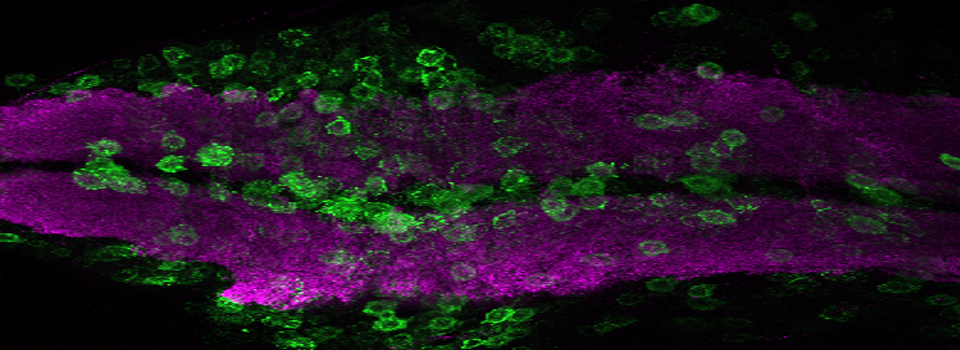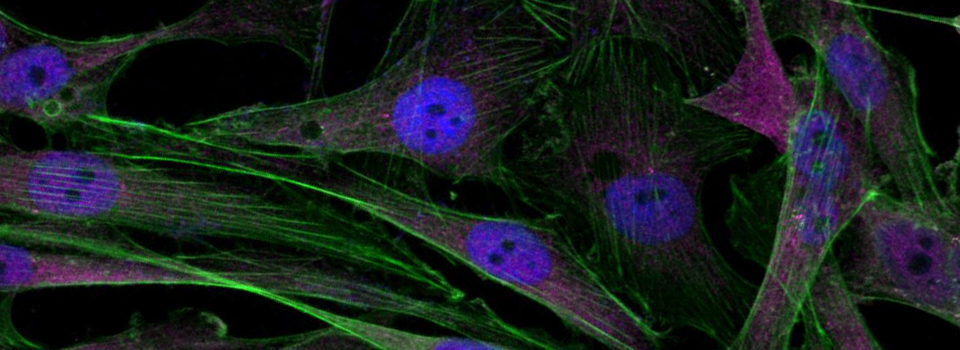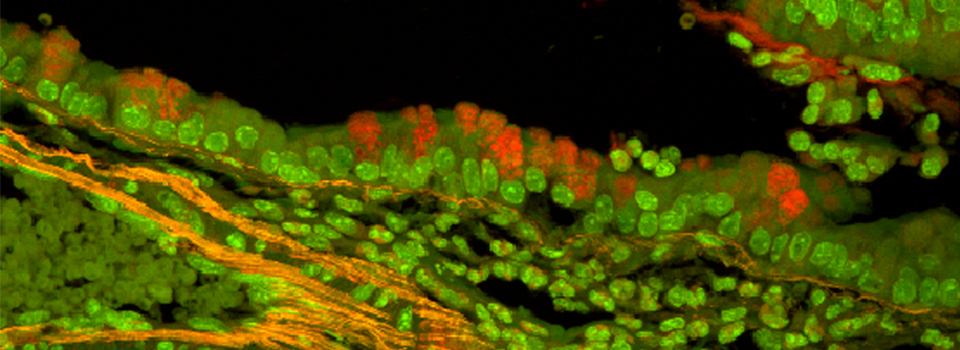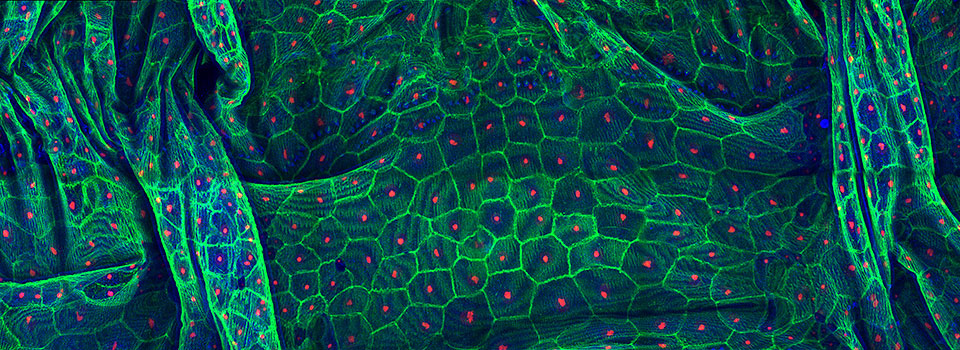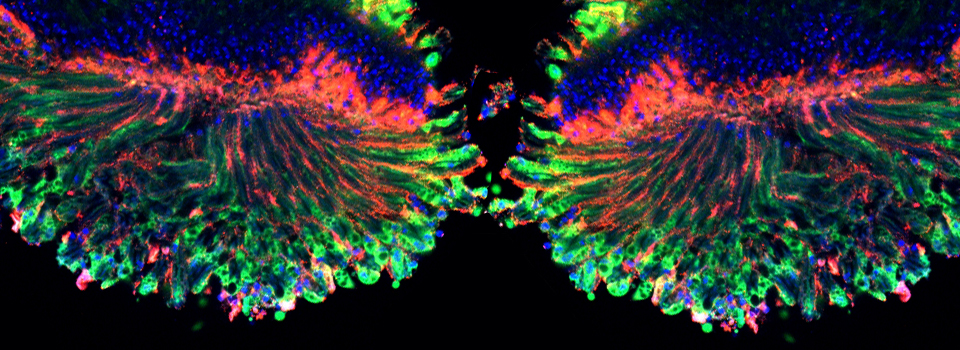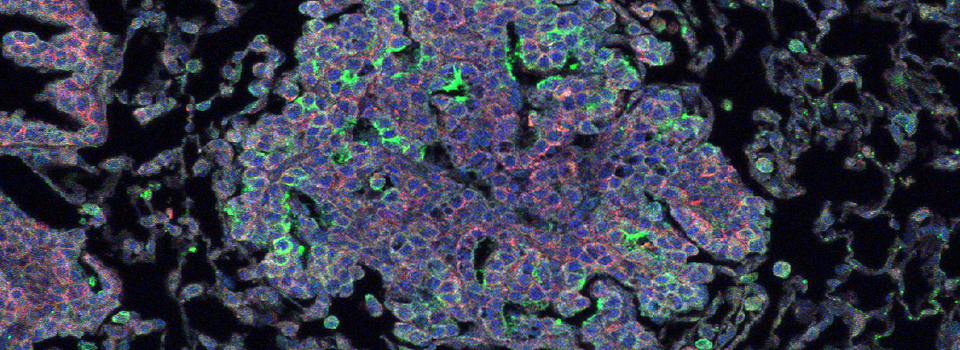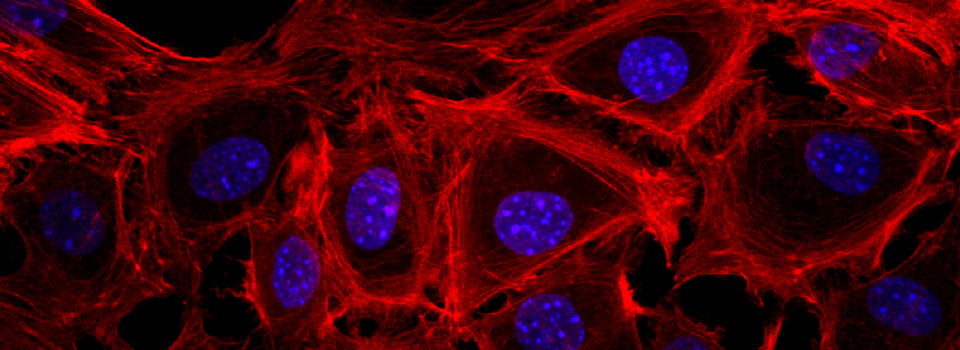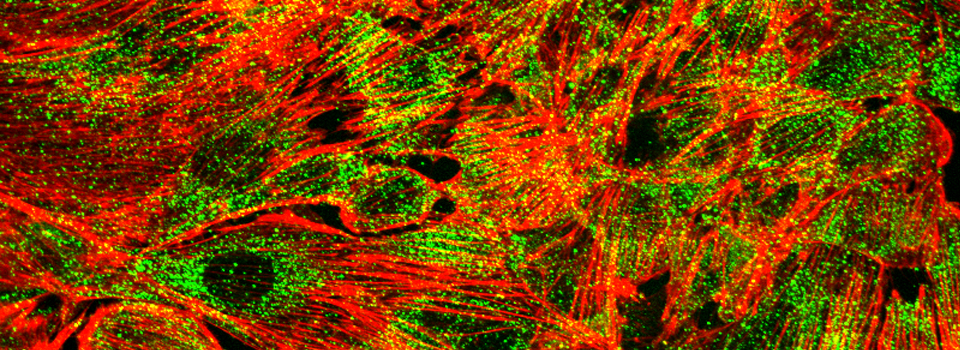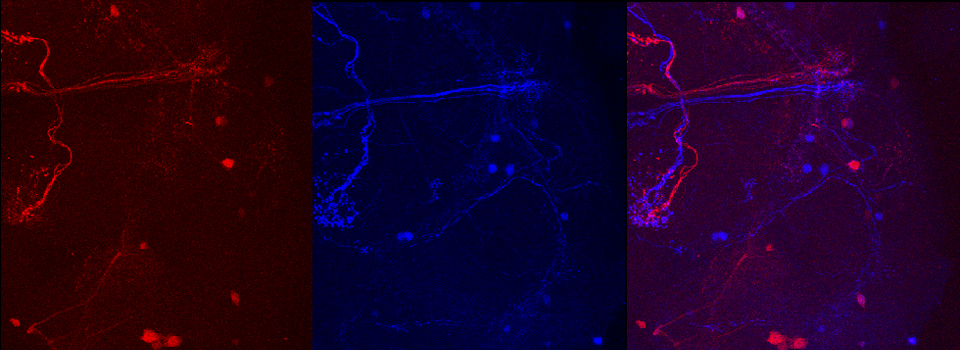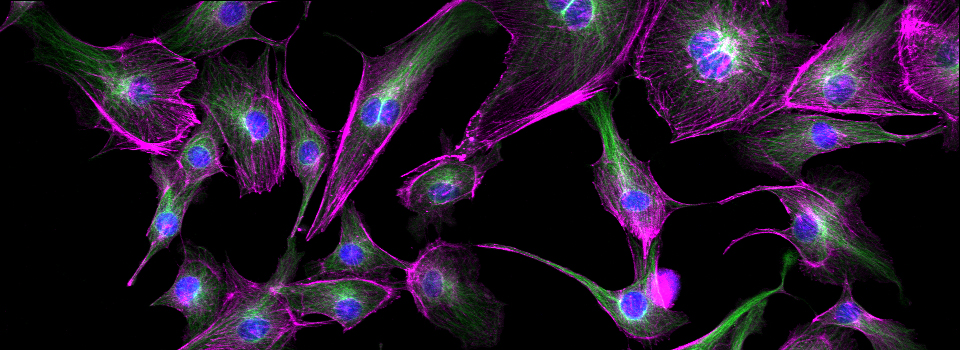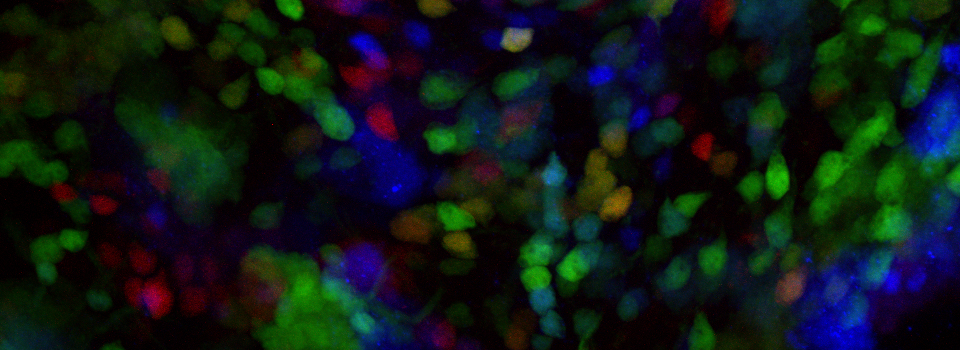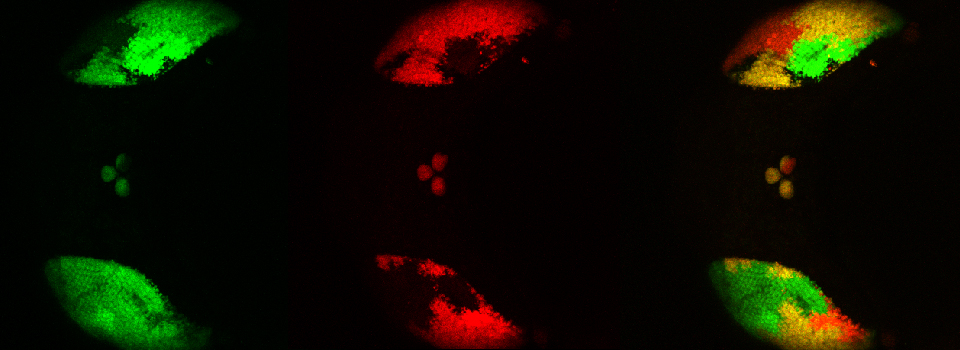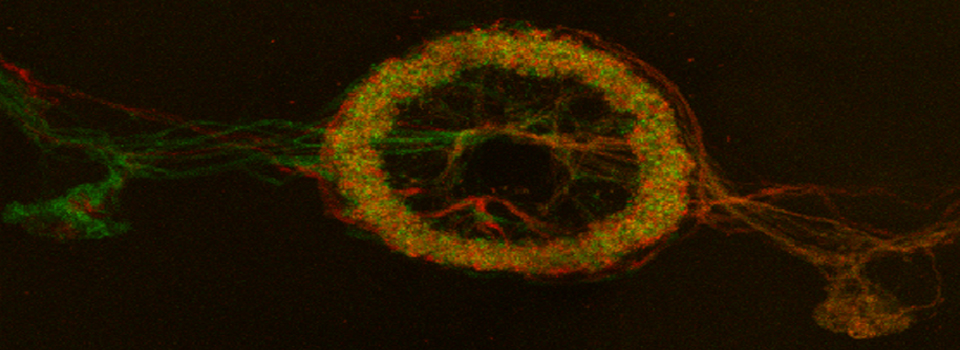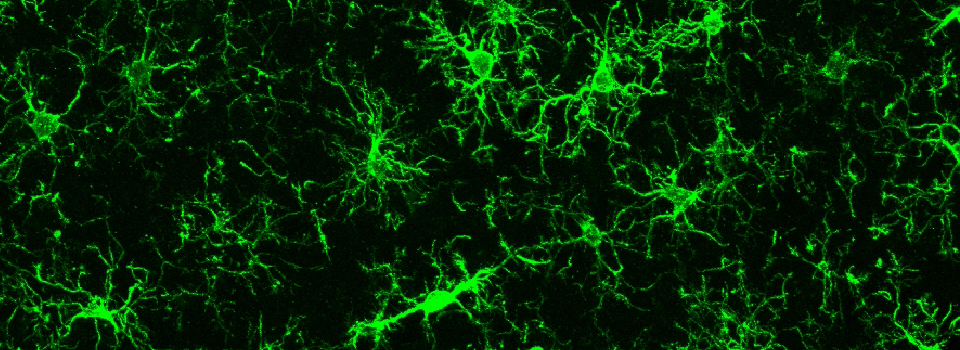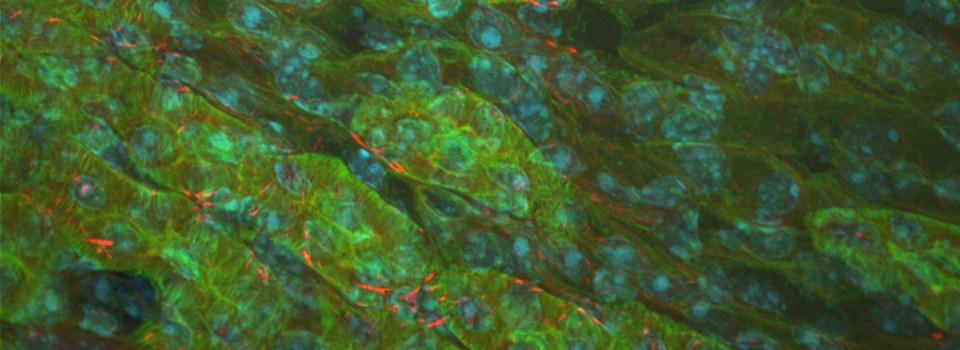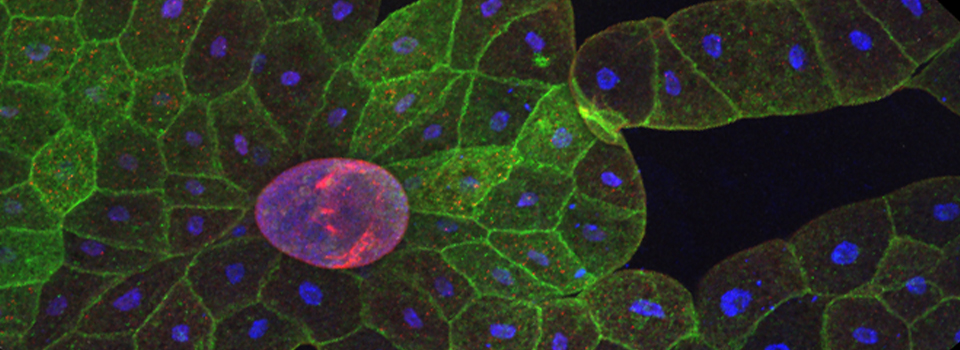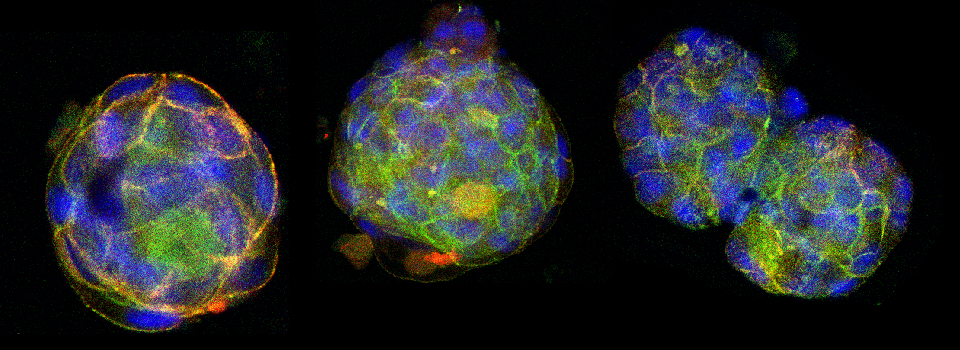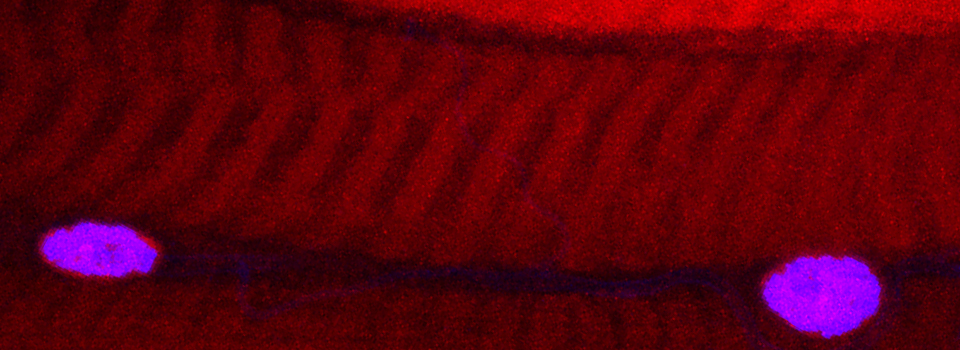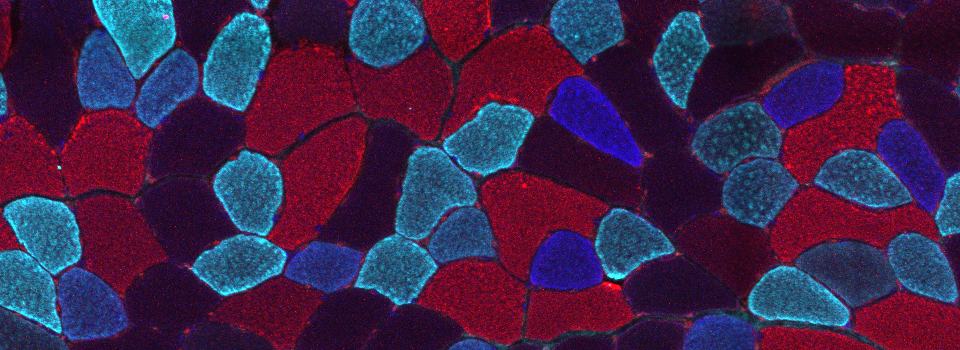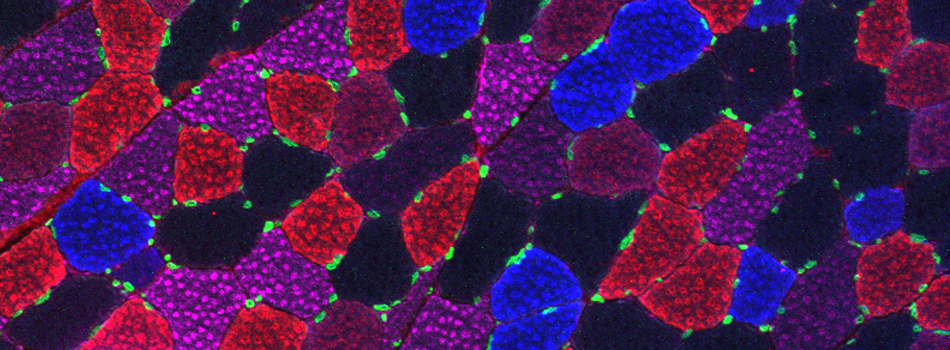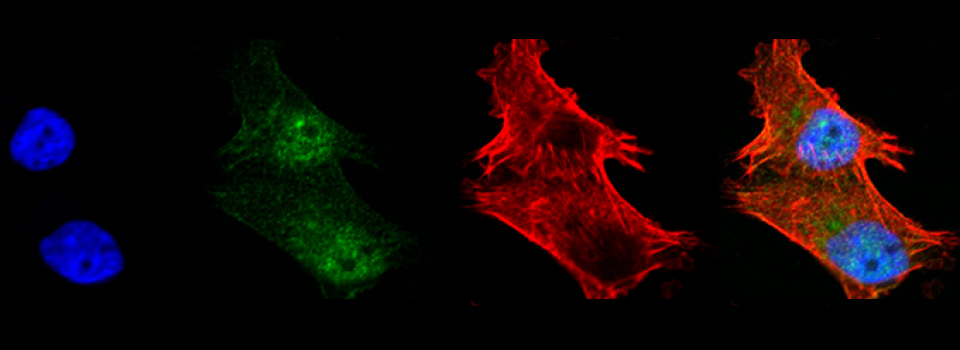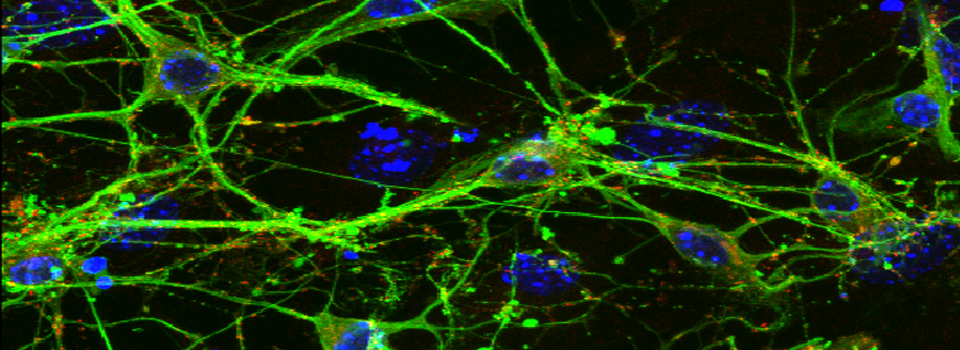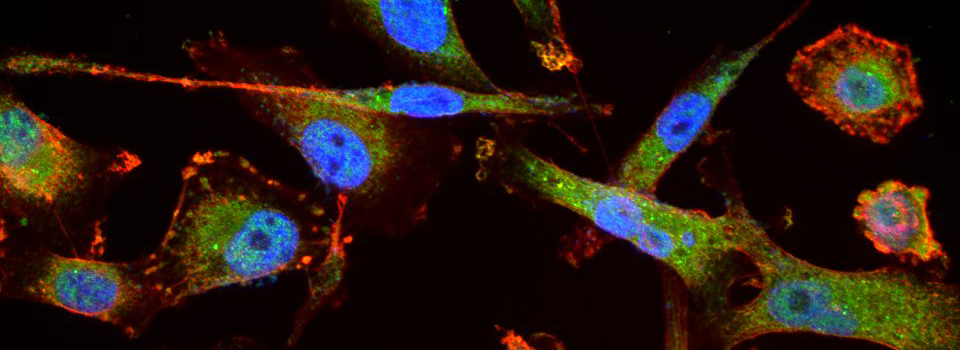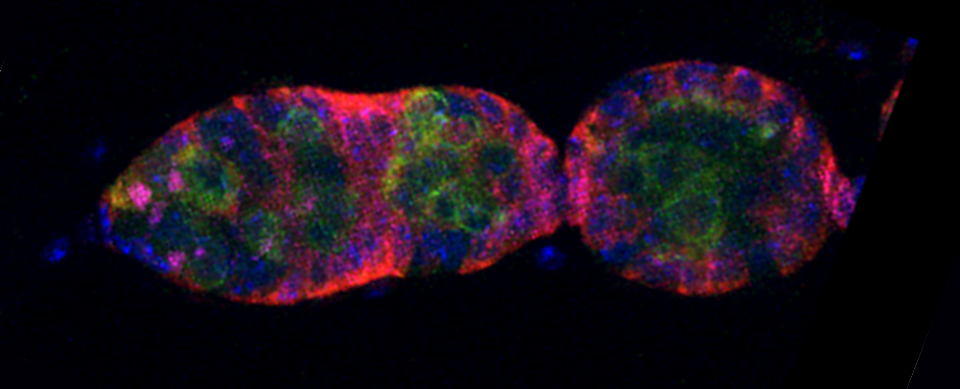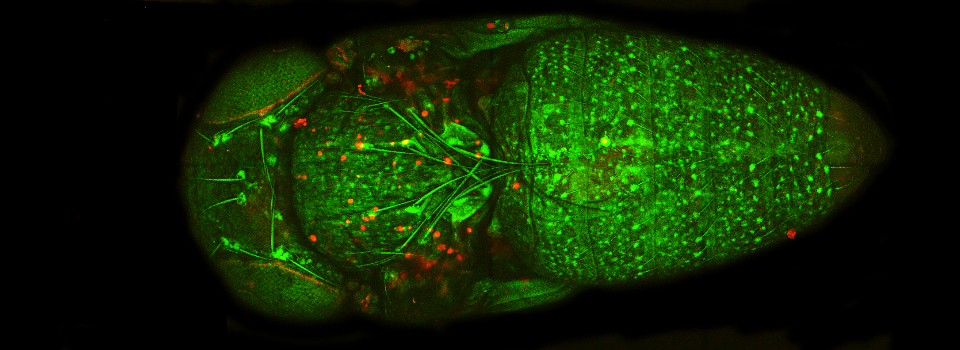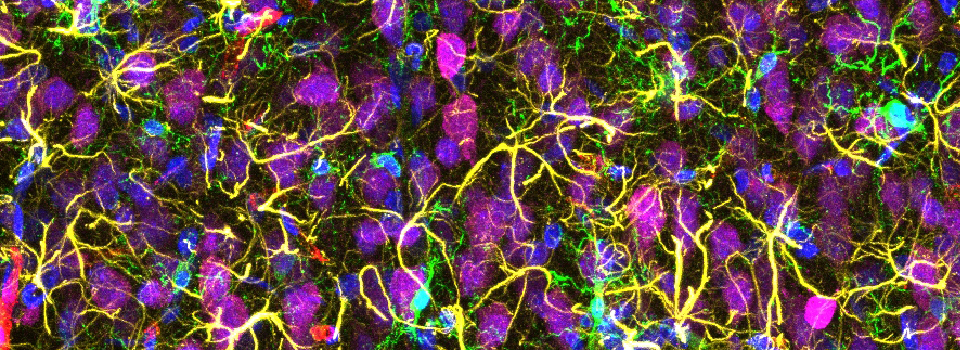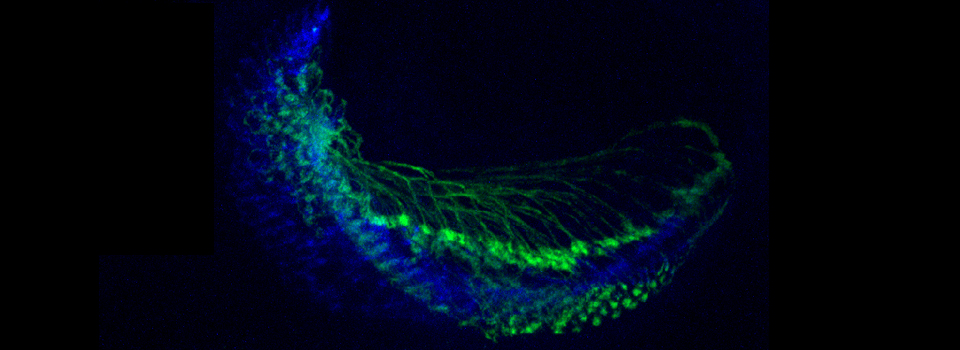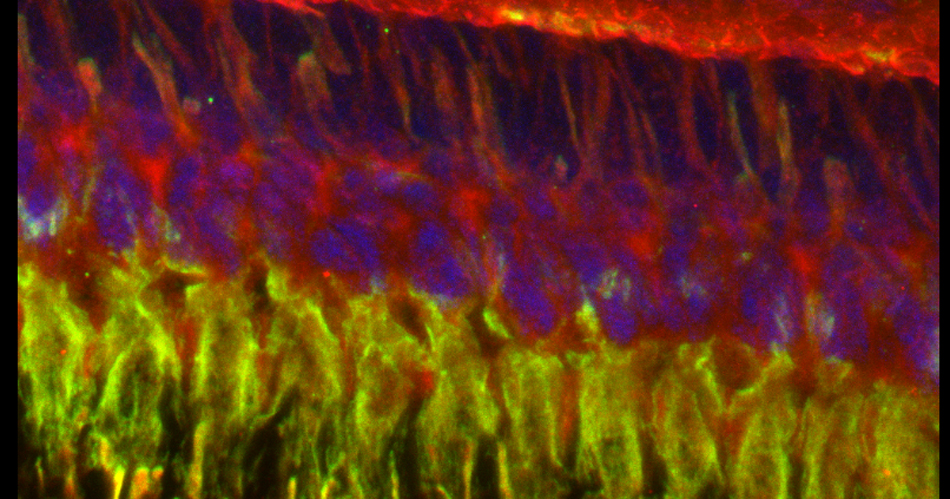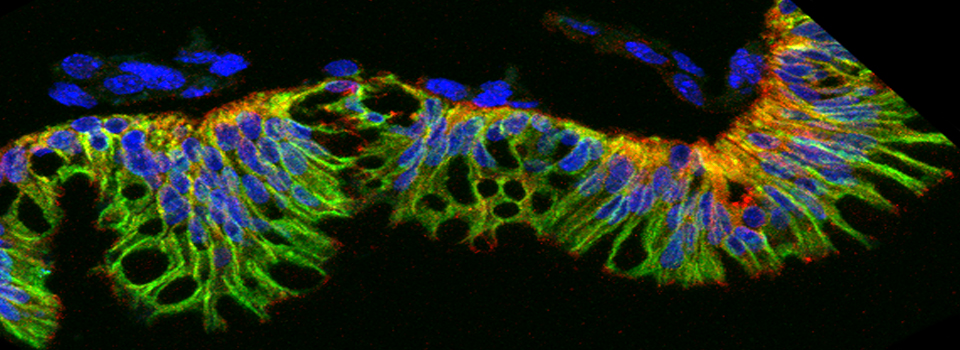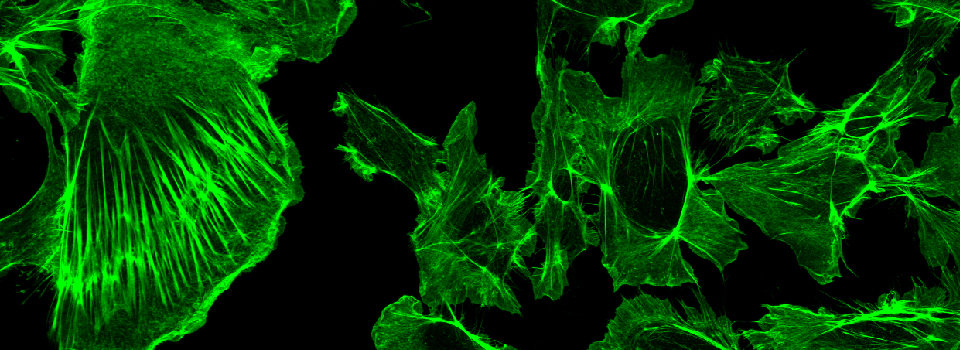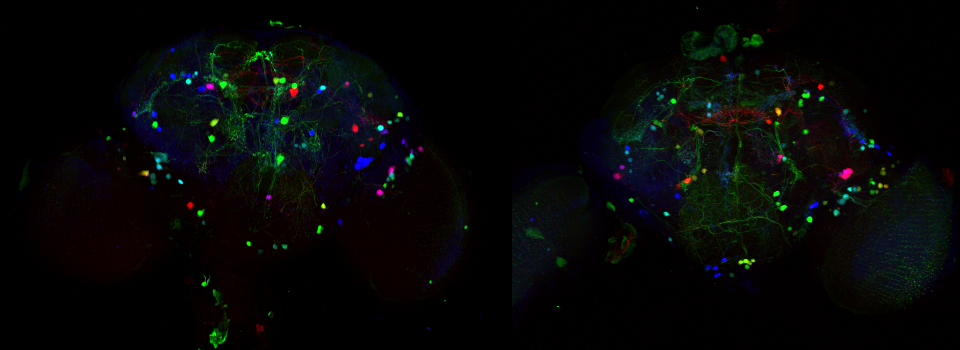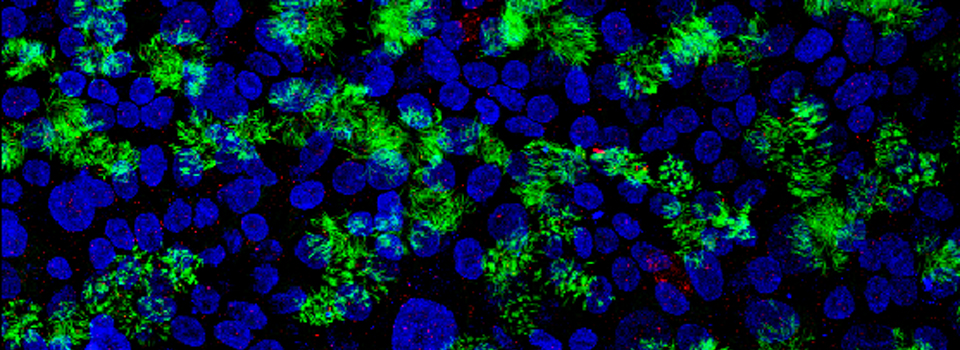How to use this Microscope
Start up:
Turn the power on from the line conditioner box (under the table on the left side)
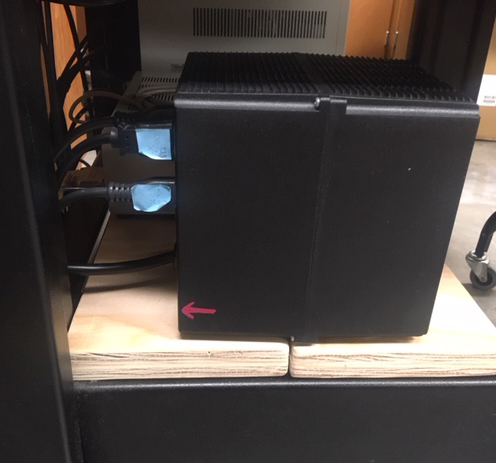
This will activate the stage and microscope controllers.
If you need the Mercury lamp, turn it on next. Once it is on, it must stay on for a minimum of 30 minutes. Once it is off, you must wait at least 30 minutes before you turn it on again.
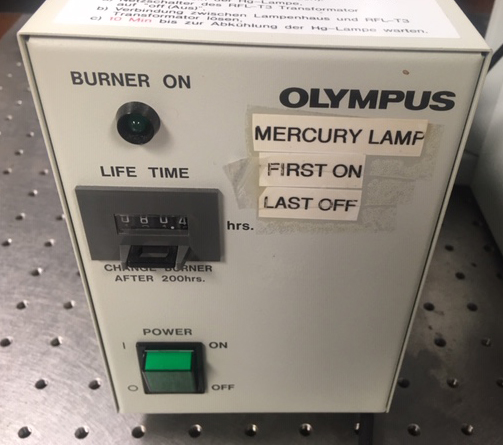
The buttons on the microscope controller pad underlined in red are the only ones that are functional in the new set up.
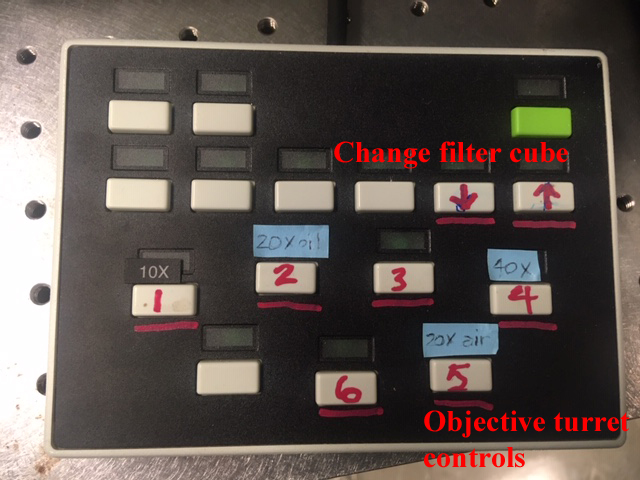
The buttons with the arrows change the filter cube. The position number on the cube in use can be found on the right side of the microscope under the shutter>
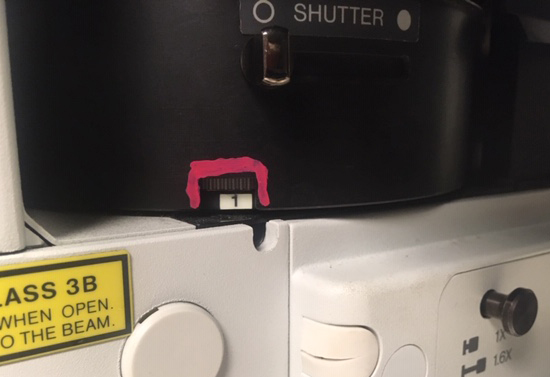
The buttons with the numbers control the objective turret position. The system no longer automatically escapes (pulls down) the objectives when the turret moves. If you want to switch from an air objective to an oil objective, you will need to press the green “ESC” button near the focus knob. Press the number key for the objective you wish to use, then”ESC” again to move it up into position.
The F/C button switches the focus knob between “fine” and “coarse” settings.
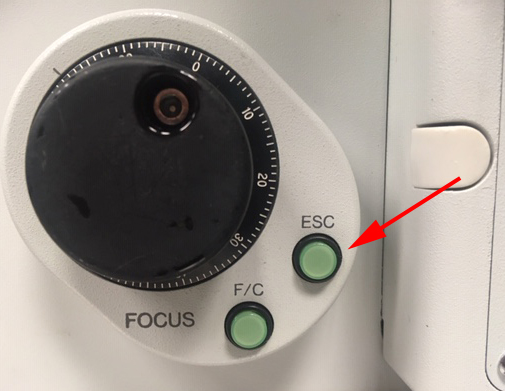
The controls for bright-field illumination are on the front of the microscope.
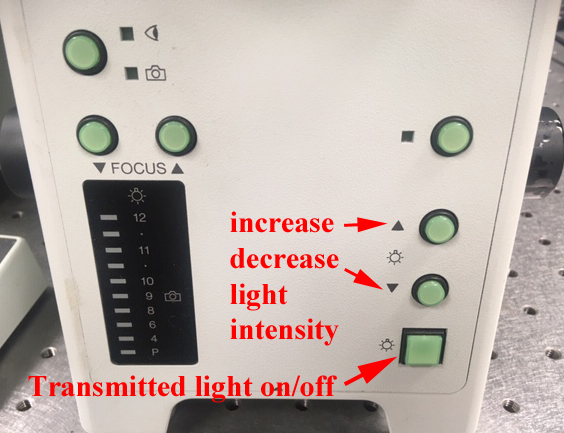
The default setting will be for the intensity to be on maximum and the trans lamp light to be blocked by a cap over the top of the condenser, but you may use the buttons to adjust the light according to your needs.

Shut dowm
Turn off the Hg lamp, then the line conditioner switch. DO NOT put the cover over the microscope, as the black lamp housing at the top on the microscope will likely be hot and will need to cool off. It will be covered at the end of the day.