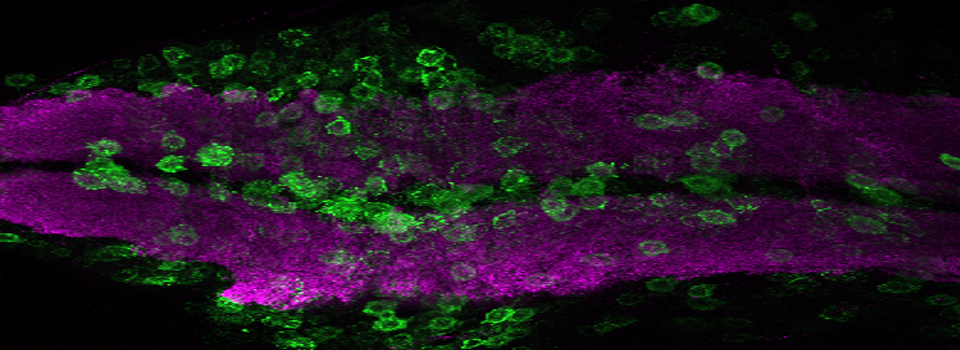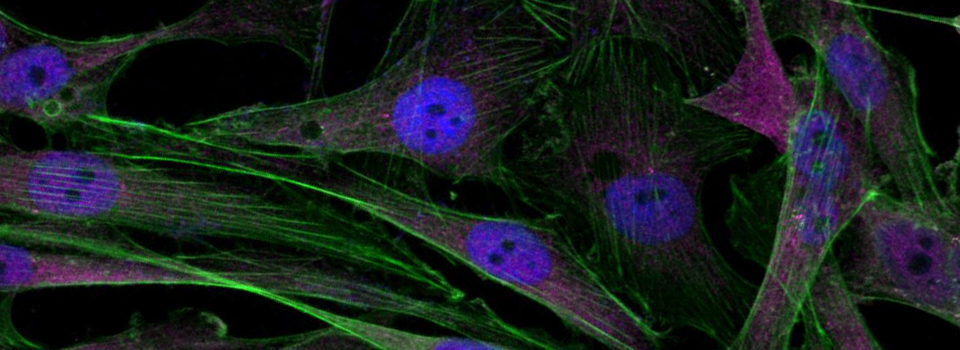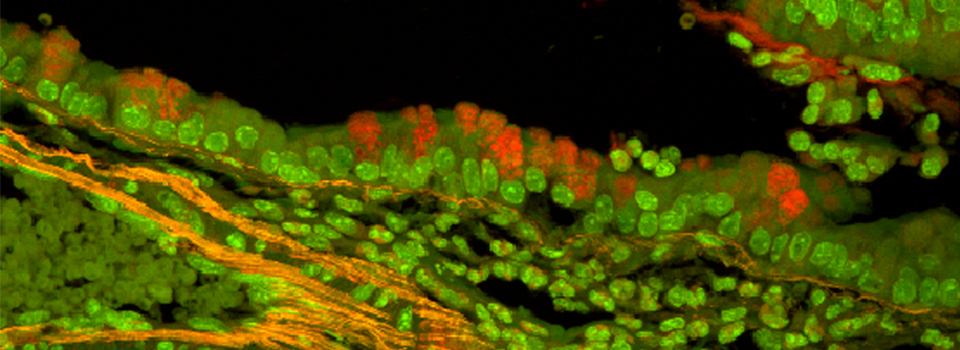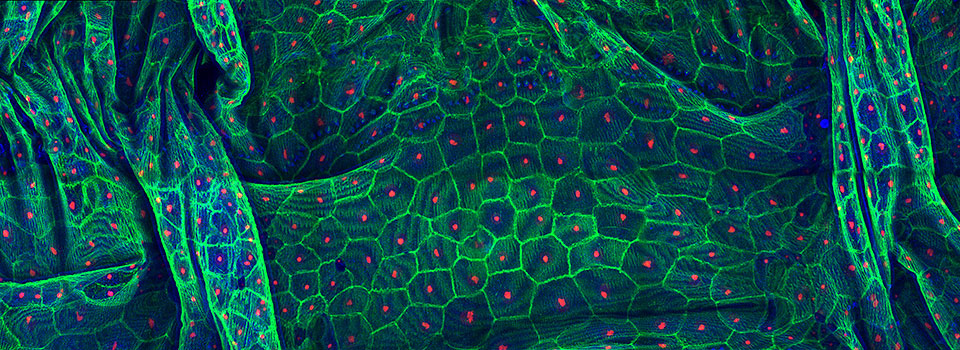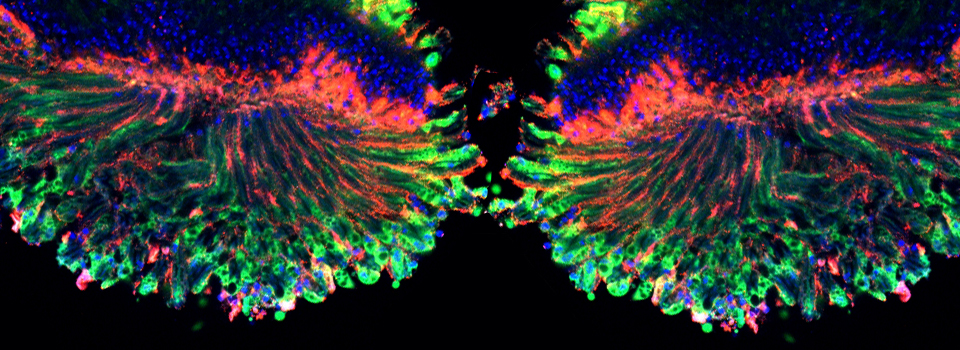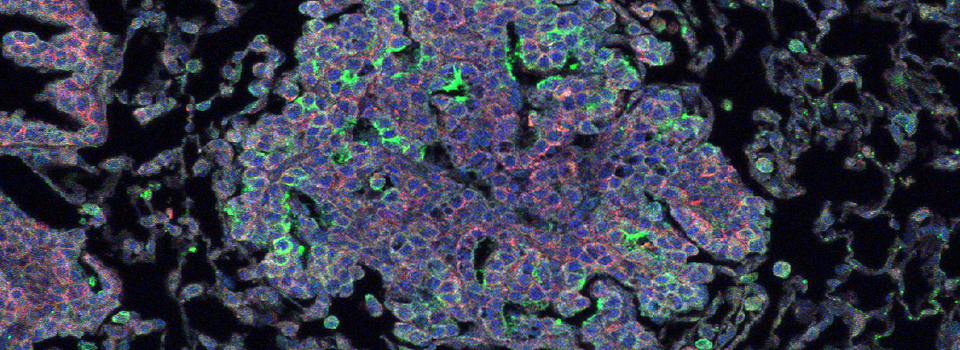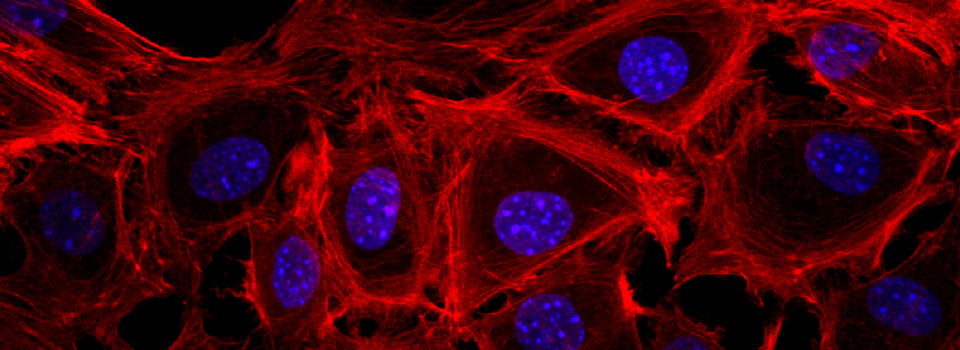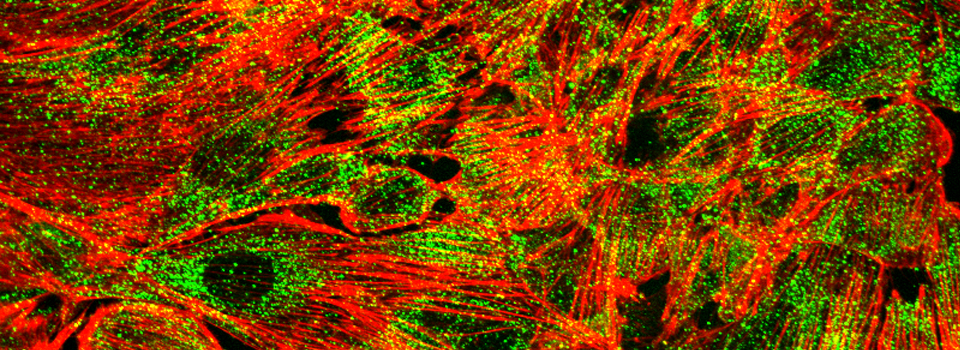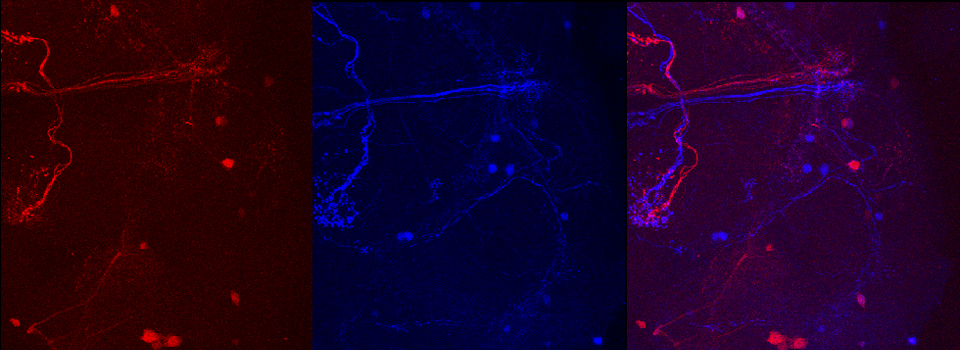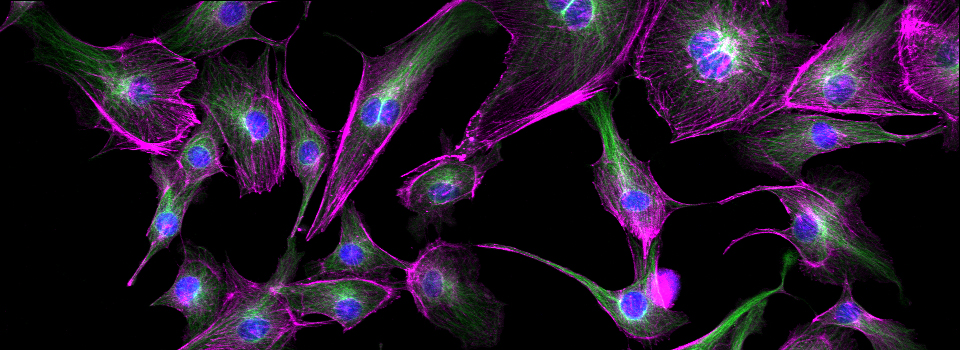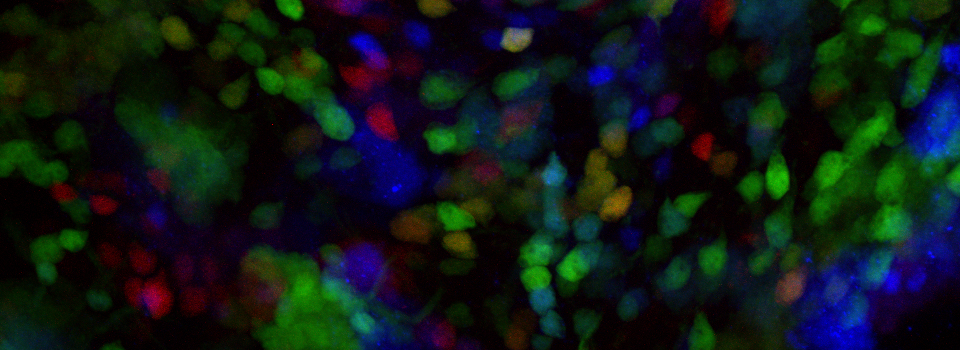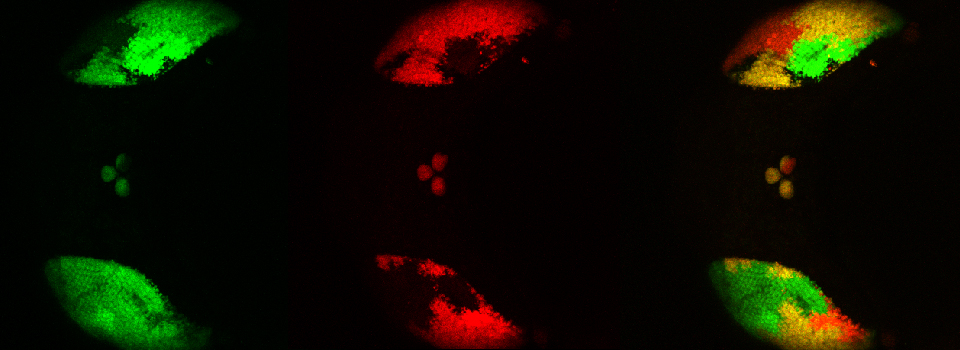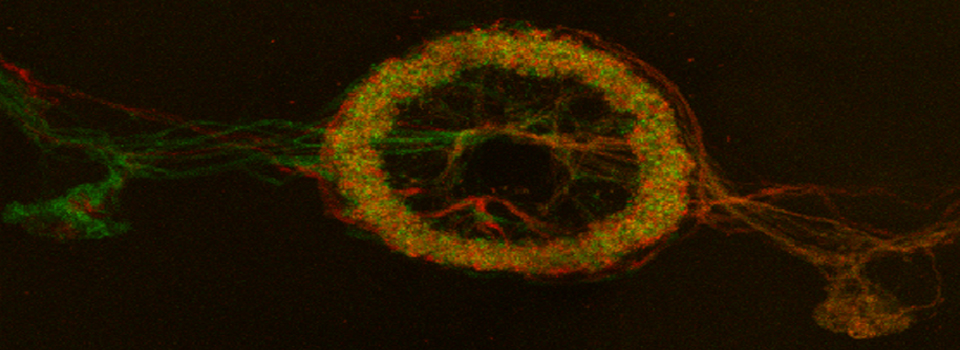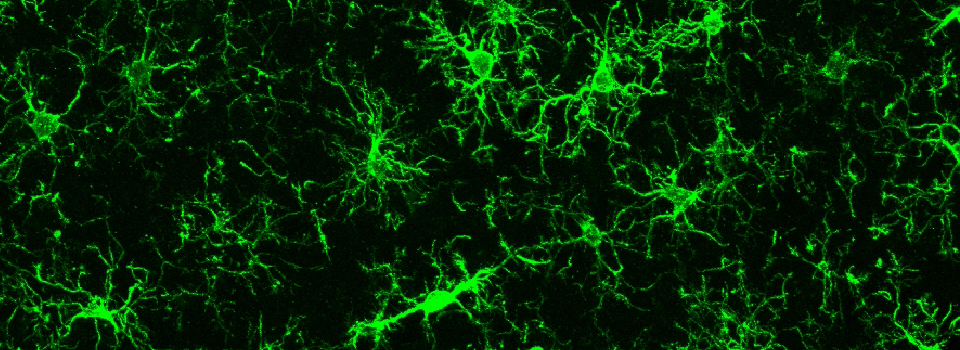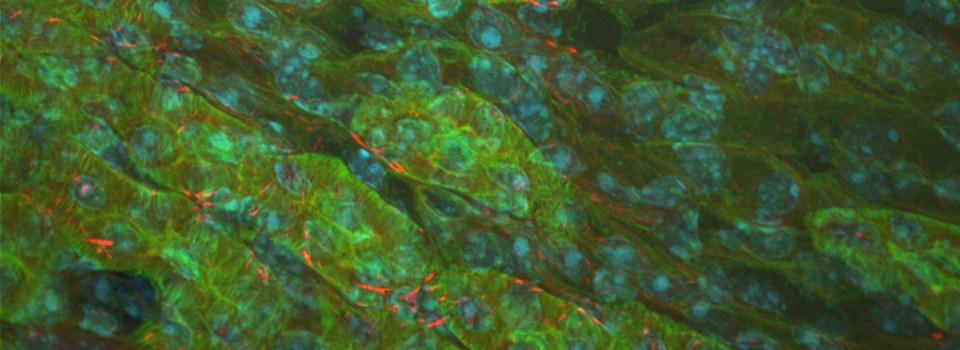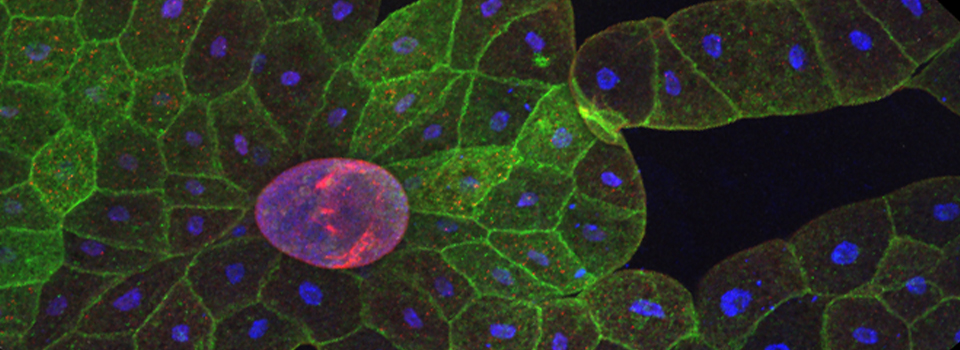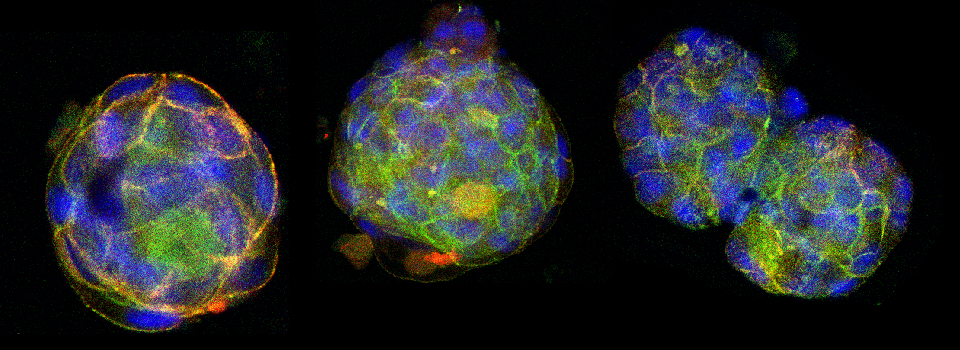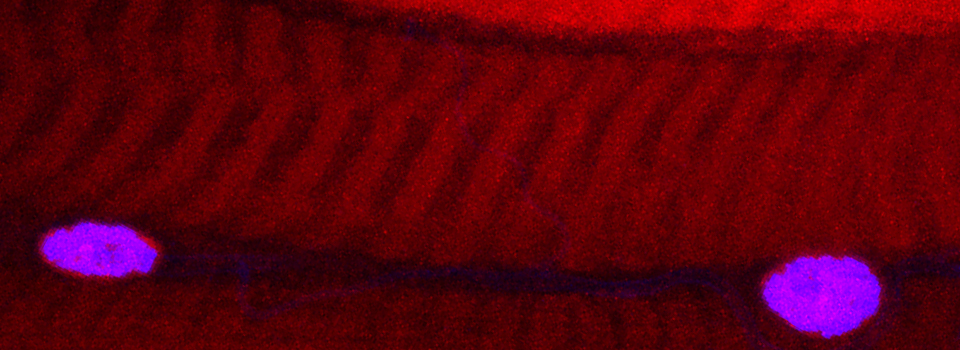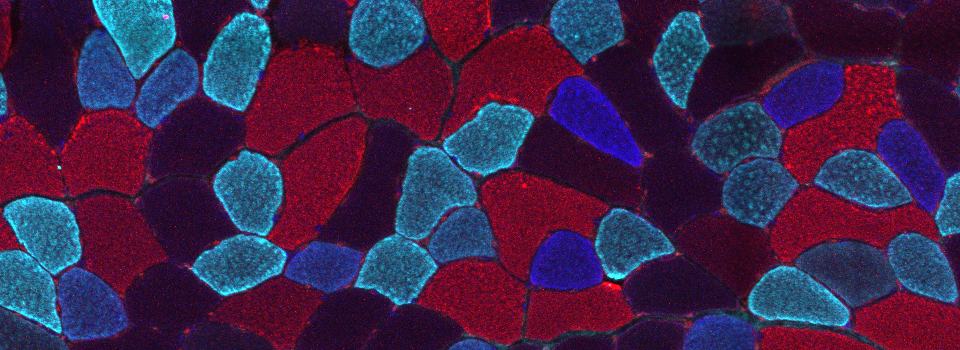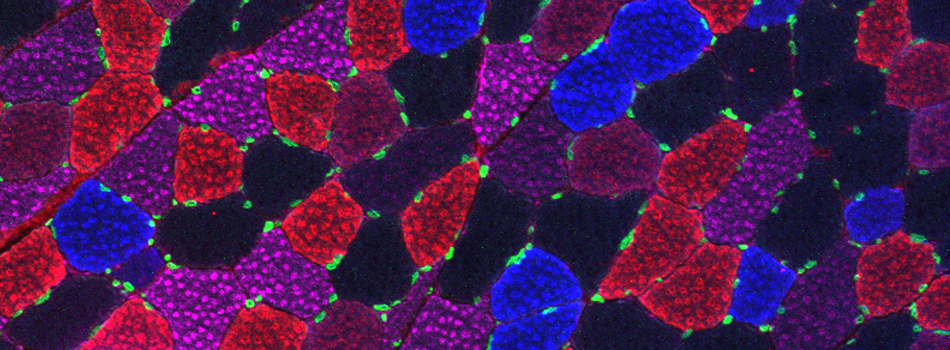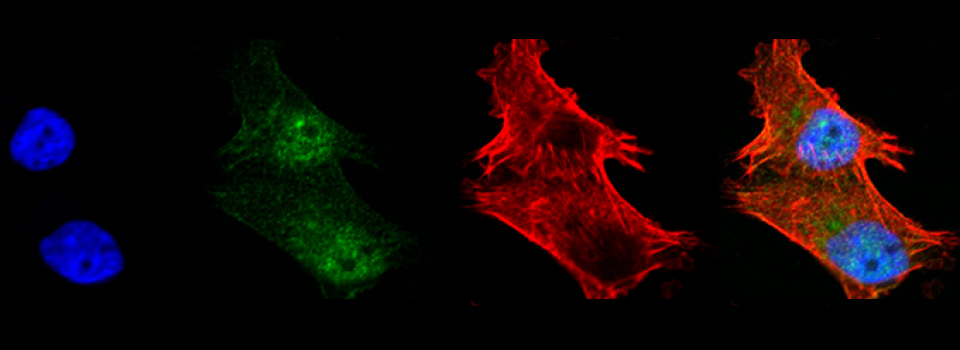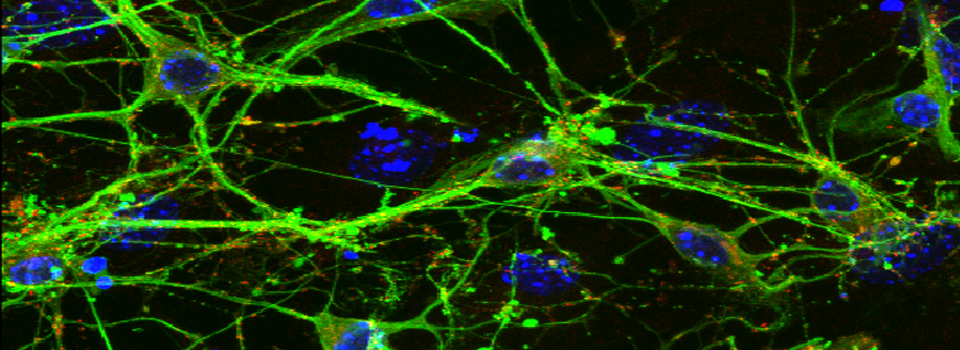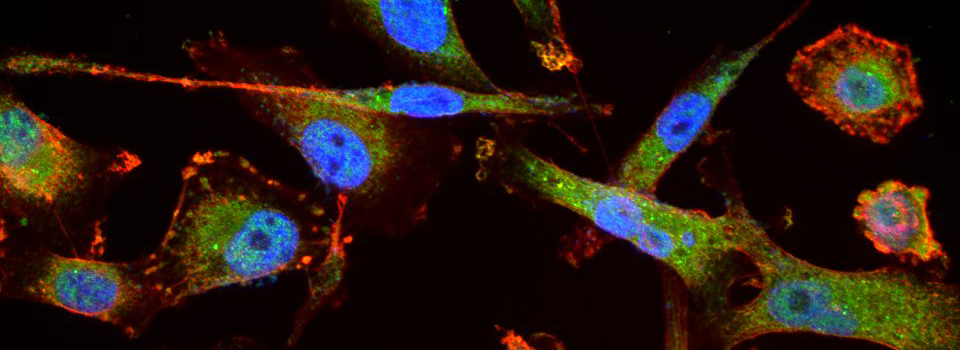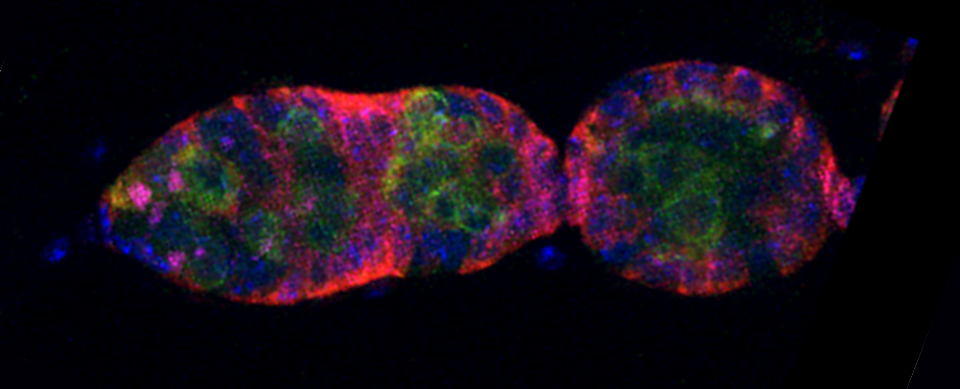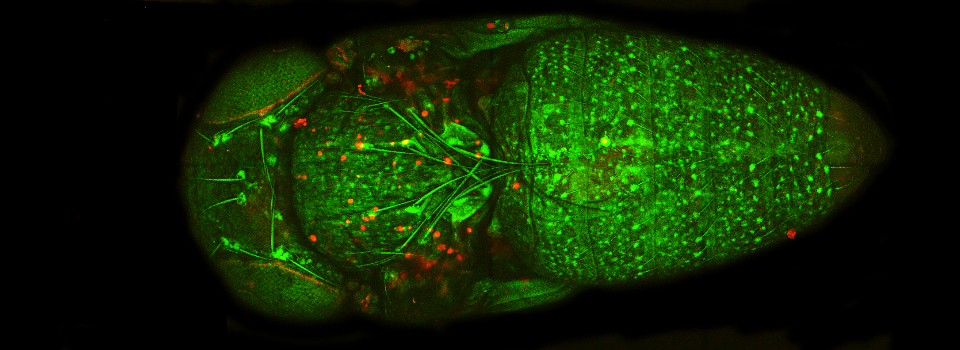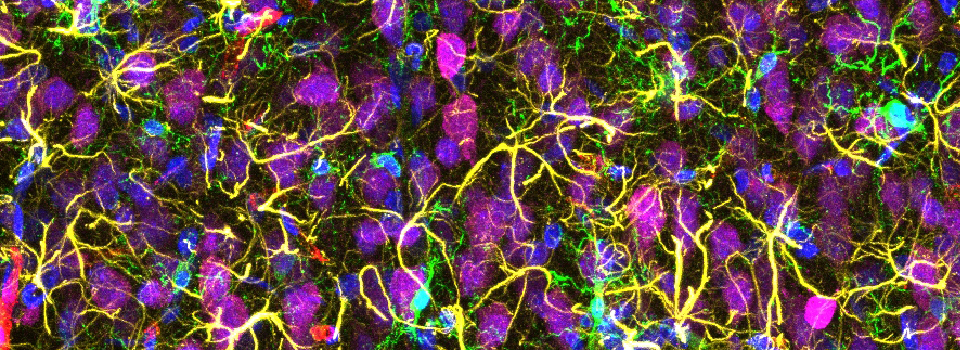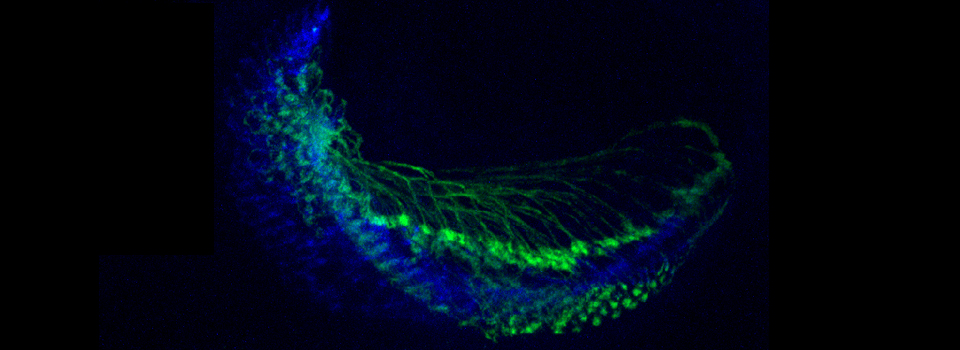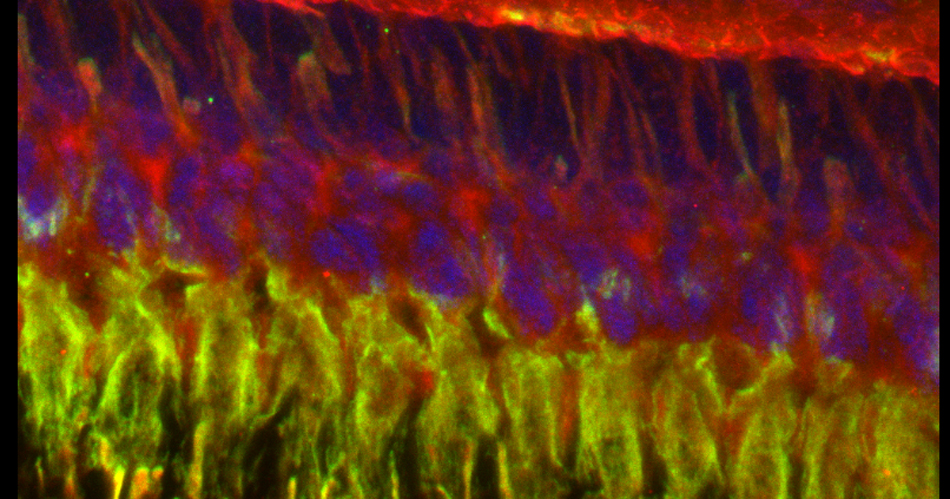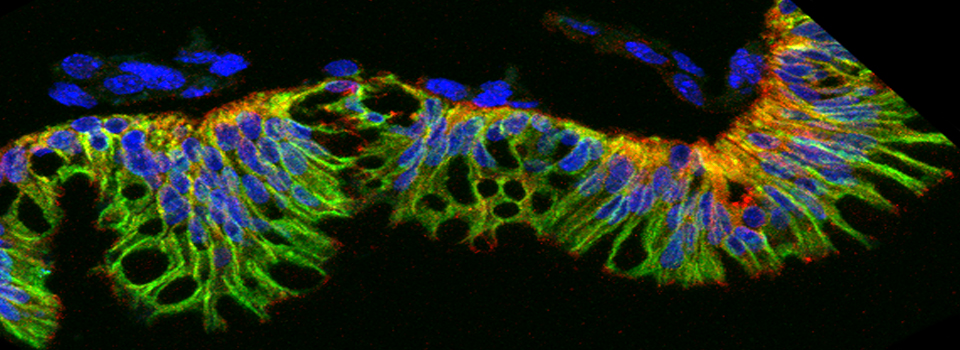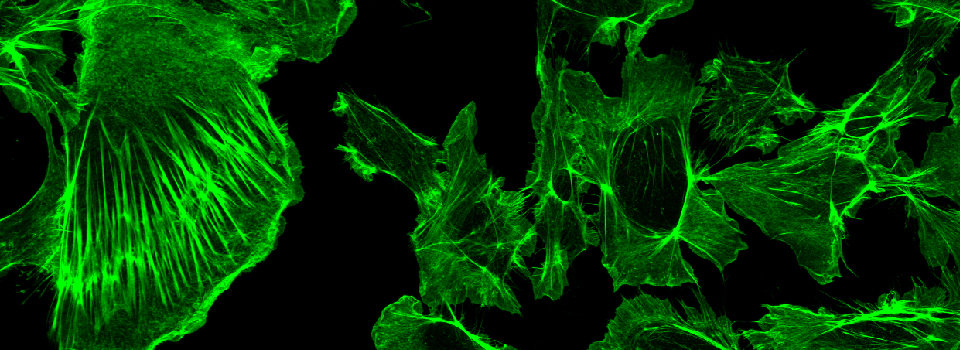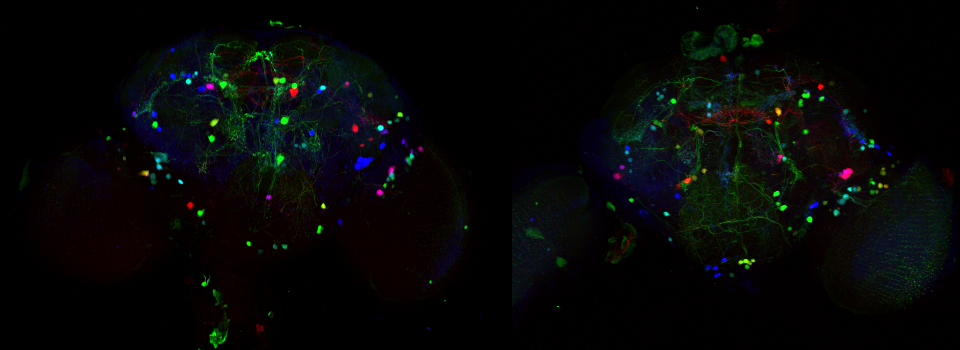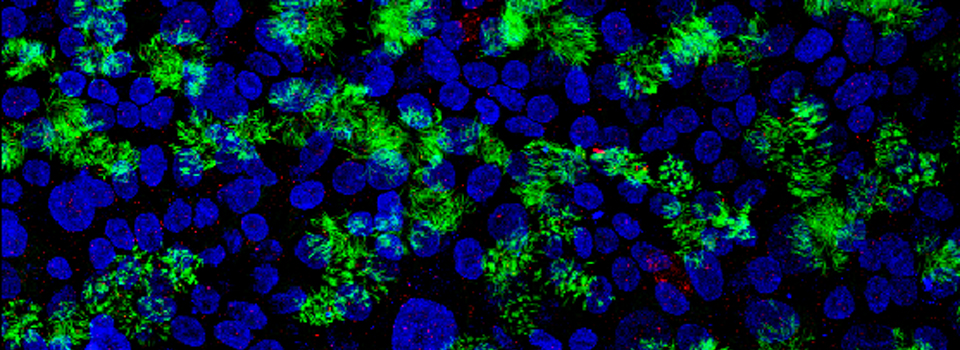Scheduling
11-23-20 Incubator scheduling
If you need to use the Tokai Hit Stage-top Incubator for your imaging, you need to reserve a block of time for it in the Booked calendar, in addition to reserving the FV3000. You should allow at least an extra 30 minutes for assembly and warmup, and 10 more minutes for disassembly/cleanup at the end of your session.
Important changes to computer access
All users will now logon to the Leica SP8, The Olympus FV3000, and the workstation computer using their CougarNet IDs and passwords. In addition to following the instructions below, all new users should e-mail their CougarNet IDs to the Core Manager, so that you can be given access permissions.
Setting up a Booked Account
To reserve a time on the confocal microscopes, you must sign up on the BBIC schedule via Booked. This insures you the right to use an instrument at that time. The schedule will also be used to determine user hours billed for the use of these instruments.
To get a Booked user account, go here:
You will get a page with this form:
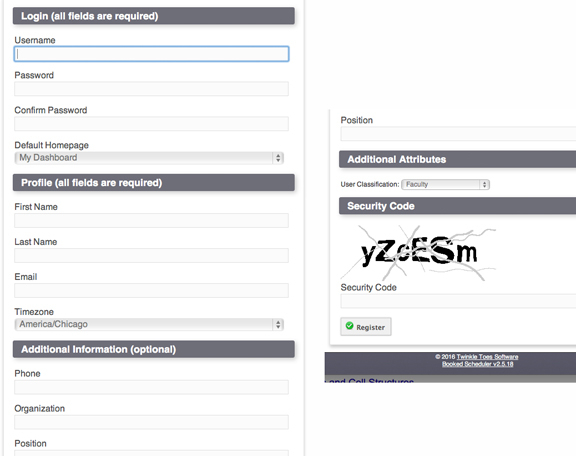
Fill out all the required fields, and then e-mail the Core Manager (kmgajewski@uh.edu) to request inclusion in the BBIC group . This is necessary for you to be able to access all the Core instruments on the calendar.
Once your account is active, you should be able to access several pages. The dashboard page will have useful information and you should always check it before you sign up.
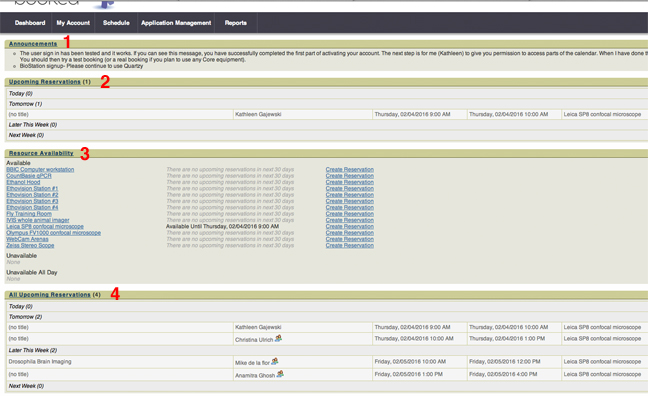
Announcements (1) are at the top of the page. Any news important to Core clients (instruments having problems, scheduled service visits, demos of new equipment, manager not available for certain days/ time slots, etc.) will be posted there, and all users are responsible for reading them.
The next section (2) shows your upcoming reservations, if you have any.
Resource Availability (3) lists all equipment (not just what’s in the Core) and whether it’s currently available for use. If anything has been reserved (in this example the Leica SP8) the start time of the reservation is noted. You can use the “Create Reservation” link to go straight to the “Create a New Reservation” Page (see below).
The “All Upcoming Reservations” section (4) shows all sessions booked on all equipment for a 2-week period.
To access the equipment calendar, go to the “Schedule” tab and choose “Bookings” from the drop down:
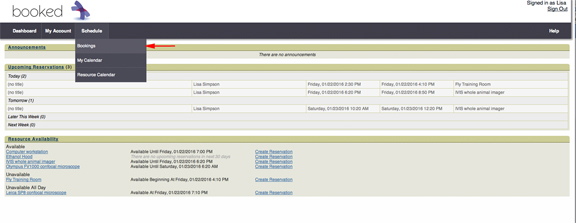
This takes you to the calendar page. Our Booked account is used to manage several different groups of equipment. To see just the BBIC instruments, double-click on “BBIC” in the left panel.
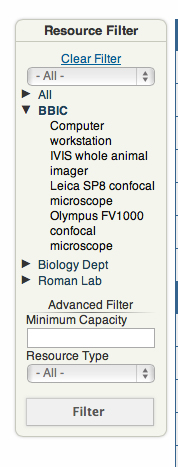
This simplifies the display a lot.
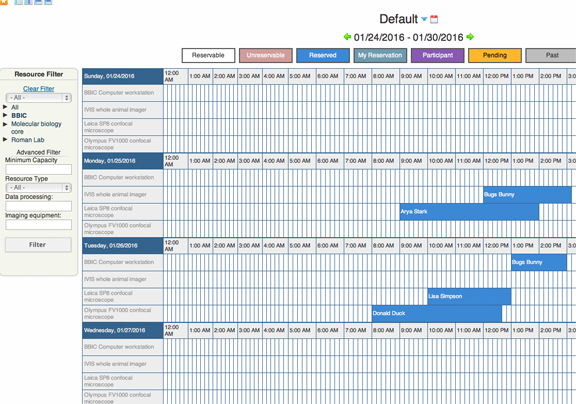
The calendar display will show the current week, with block of time lines for each day. Each piece of BBIC equipment has its own time line (labeled at the left). Note that each day has a 24-hour time-line, starting at 12 AM. Each hour is divided into 6 10-minute slots. 10 minutes is the minimum unit of time for scheduling and billing. All sessions will be rounded up to nearest 10-minute increment in our records. Clicking on a time line will take you to the “Create a New Reservation” Page for that instrument:
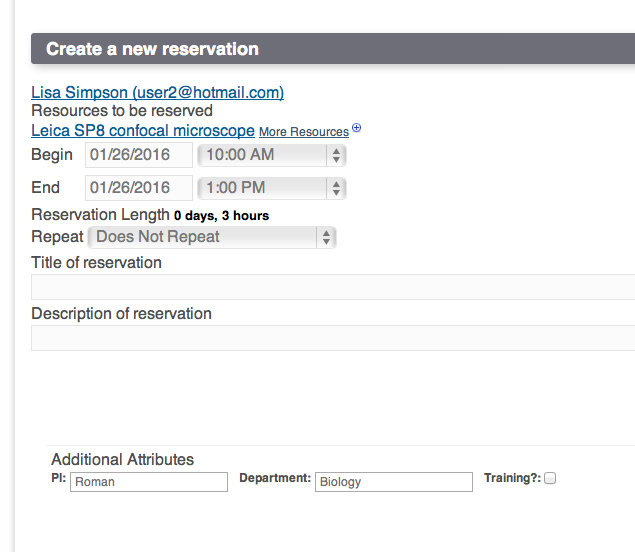
You can use the drop-down menus to set your start and end times. At the bottom left there are windows for indicating for your lab’s PI and your Department. Filling these out is mandatory; if you don’t, the program will not allow you to finish the reservation.
If you want to use one of the Leica objectives that are not currently on the microscope (which would be one of the 3 ceramic objectives or the new 100x oil objective), please note this in the description section. It may be necessary to reprogram a turret position, and only the Core manager can do that.
If you are signing up for training, you should click the box next to “Training”. If there is any additional information that needs to be included (the grant funding your work, who’s collaborating on this project, etc.) use the “Description of Reservation” window. Also sending an invite to the Core manager if you need training is a good idea:
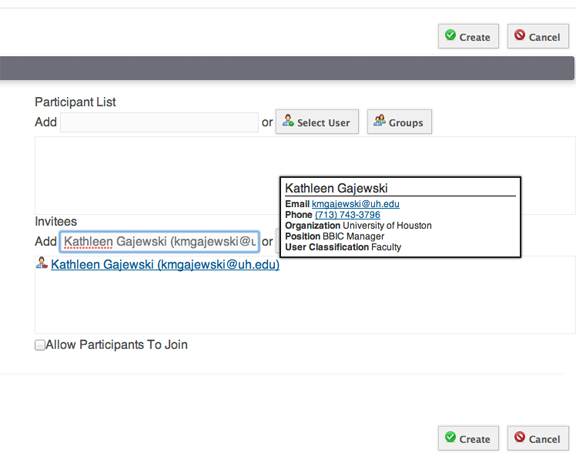
Click “Create” to make the reservation.
If you are a new user requesting training, we strongly recommend that you train with specimens from your lab, as opposed to training on specimens unrelated to your research. This insures the most efficient use of your time, and your PI’s funding that pays for the use of the BBIC instruments.
You can cancel/ make changes to your reservation at any time BEFORE it is scheduled to start.
Use the “Update” button on the bottom right to save the changes:
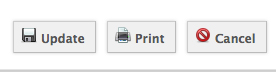
Use the “Delete” button of the bottom left side to cancel the reservation and remove it from the calendar:
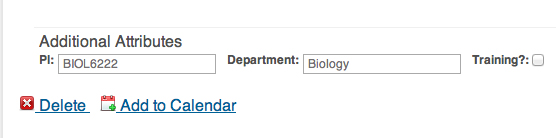
If you need a cancelation/change after that, contact the Core Manager (who has the virtual time travel power). Any differences between the on-line calendar and the logbooks are always reconciled at the start of each month by the manager.
================